Using Your Product Images
WhatsOrder can display your product images in the menu. It will also pop up to a large image when clicked. Preferably the image should be around 300px in width and be in JPG or PNG format. Images with light background looks real good. For faster load, please prefer to keep the image file size less than 500KB. You can use online tools (https://bulkresizephotos.com) to bulk resize images.
It should be direct public link to the image (not to any page).
To be able to add your product images to your website you need to host them somewhere. Here are some options:
Option 1 - Google Images
The easiest way is just to find some images in Google Images, select image that you like make a right click and select Copy image address

Option 2 - Upload to Imgur
Imgur is a platform where people share images.
- Upload the image
- Once uploaded, right click on the image and select Copy image address
Here is a link to a help video on using Imgur:- https://youtu.be/_VBCPt-wJ2w?t=60
Option 3 - Upload to ImgBB
ImgBB is a free hosting that you can upload your image and use on your website.
- Upload the image
- Emded codes: BBCode full linked
- Copy the link. it should looks like this [url=http(s)://ibb.co/N6Fb3D1][img]http(s)://i.ibb.co/8DmtBvz/download-1.png[/img][/url]
- Get only this part: http(s)://i.ibb.co/8DmtBvz/download-1.png
Option 4 - Upload to postimages.org (tinyimg.io has shut their services)
Postimages.org is another free hosting that you can upload your image and use on your website. Simply upload your image and choose a direct public image link. Screenshots below.
Step 1
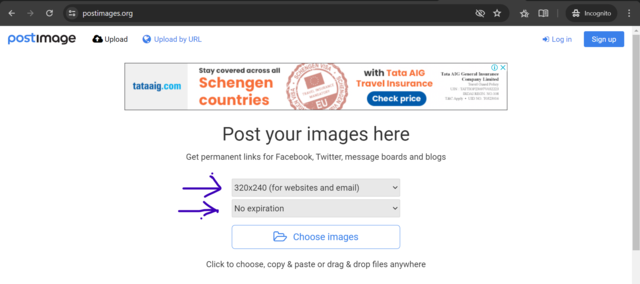
Step 2
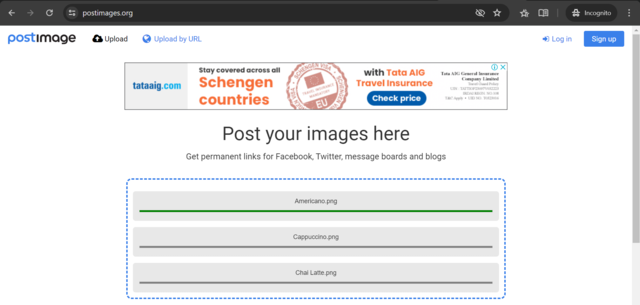
Step 3
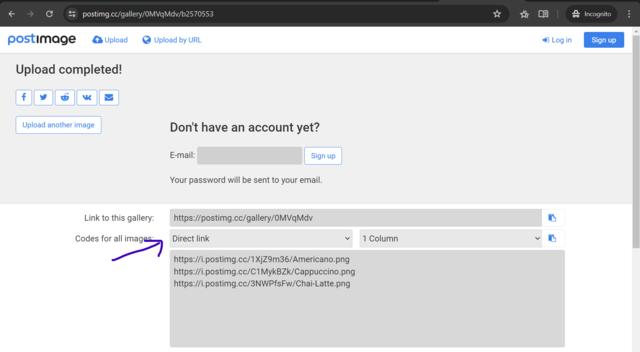
Option 5 - Using images in your Google Drive
Google Drive lets you save images. However they are not public URLs. You can utilize a trick to make the images public.
Here is a quick video for the same.
Tool to help change the public image link of Google drive into an usable direct public image link. Click here
These are third party services with WhatsOrder having no control on them. Please proceed with caution.
